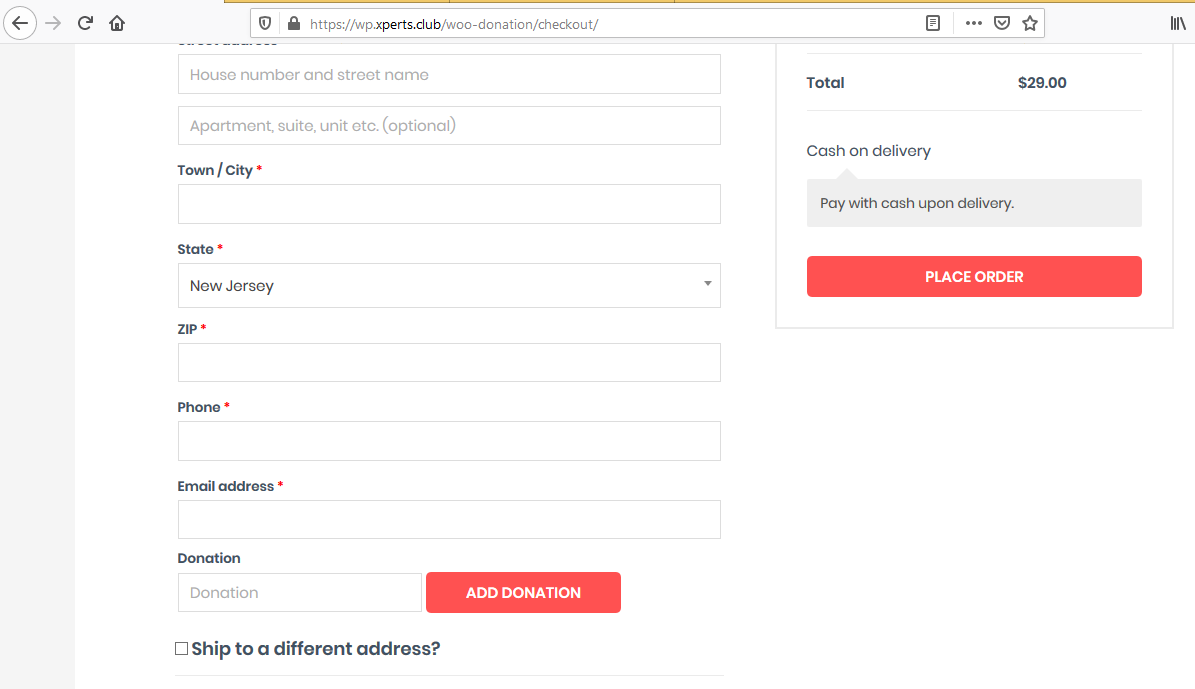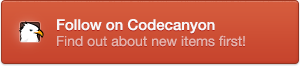Ultimate WooCommerce Tip or Donation
$19.00
What is it
As a store owner, you might want to collect donation/tip from your customers to use it for any charitable organization or to spend on development or maintenance of your website. Each website owner has their own reasons for having donations at their WooCommerce stores. What ever might be your reason, if you want to accept donations from your customers, this plugin is for you.
How it works:
To make it work, just follow the installation instructions and activate the plugin. Post installation, navigate to WP Admin Dashboard > WooCommerce > Settings > Donations and input your settings. No coding is required.
Features
Admin Settings:
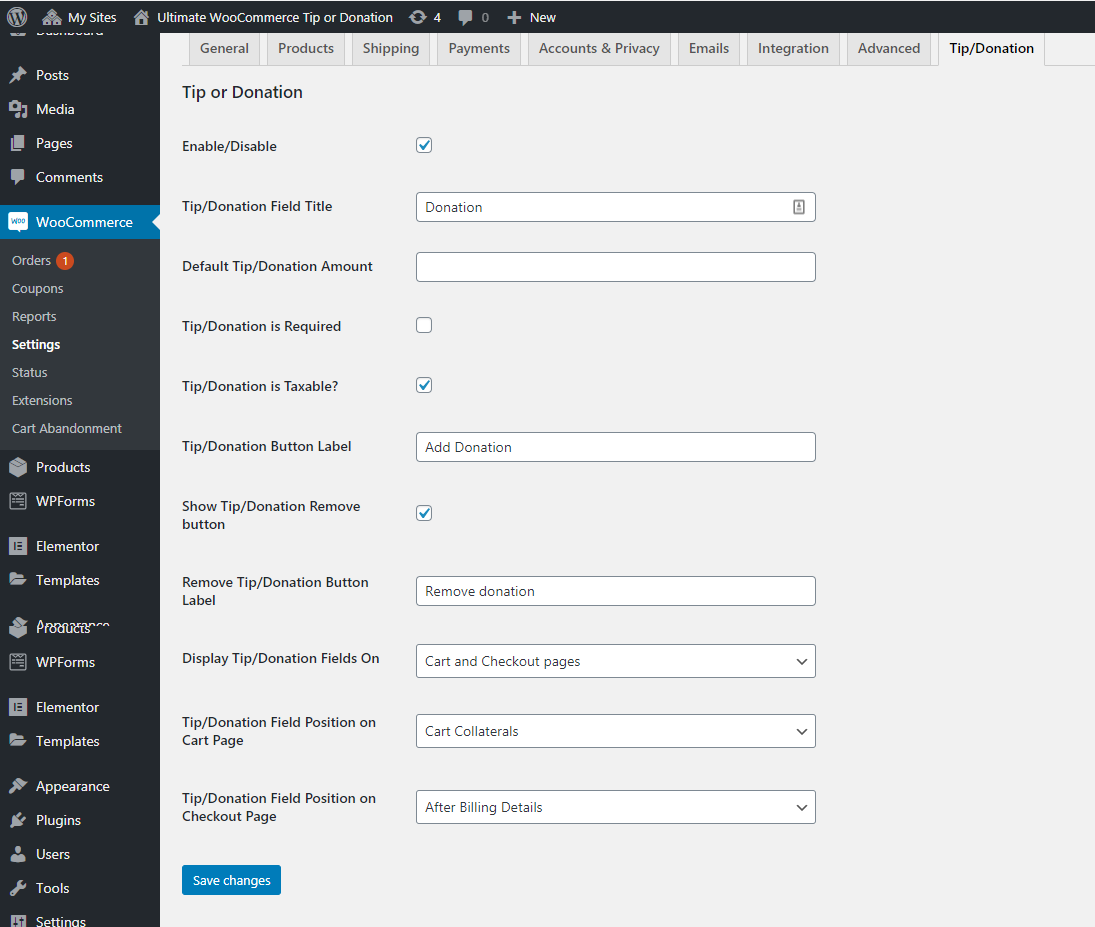
- Enable/Disable : This will enable disable the donation field
- Tip/Donation Field Title : The placeholder name for donation input field.
- Default Tip/Donation Amount : Admin can set the default donation amount.
- Tip/Donation is Required : Enable this checkbox to make the donation field required.
- Tip/Donation is Taxable? : Enable this checkbox to make the donation field taxable.
- Tip/Donation Button Label : Set the button label here.
- Show Tip/Donation Remove button : show/hide remove donation button.
- Remove Tip/Donation Button Lable : Set label for remove donation button.
- Display Tip/Donation Fields On : Choose where do you want to display the donation field (Cart, checkout, cart/checkout pages)
- Tip/Donation Field Position on Cart Page : Choose the position of donation field in cart page
- Tip/Donation Field Position on Checkout Page : Choose the position of donation field in checkout page.
Customer View
Cart Page

Checkout Page