How to find your purchase code from CodeCanyon or Themeforest ?
Don’t worry, It’s very easy to find your purchase code. Just go to codecanyon.net/downloads
- Log into your Envato Market account.
- Hover the mouse over your username at the top of the screen.
- Click “Downloads” from the drop down menu.
- You will see your all downloaded items. see Next to your item, there is a download button.
- Click “Download” –> “License certificate & purchase code” (available as PDF or text file).
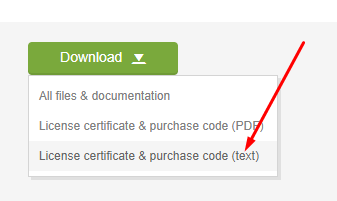
You will click on the “License certificate & purchase code” option. This will download a txt file. Within this text file, you will find the license information for the product, including the purchase code (like below)
Item Purchase Code: ea4d09d8-Iam-code-d066d0ac28a7
